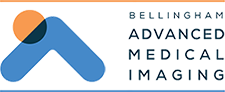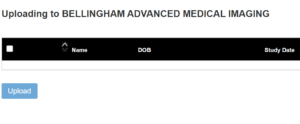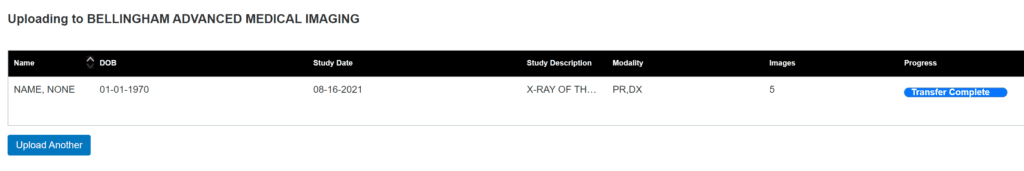Diagnostic Imaging Information for Providers
Bellingham Advanced Medical Imaging is your community partner for diagnostic imaging services. We consider our imaging center an extension of your own office, where you offer patients access to timely, personalized and accurate medical care. Our subspecialty trained radiologists provide detailed reports, high-quality images using advanced technology, and outstanding patient and provider experiences.
PACS
Our easy-to-navigate picture archiving and communication system (PACS) portal is available to all referring providers. PACS is your central tool for:
- Image viewing
- Patient communication
- Collaboration
Visit https://bami.mypacsimages.com/ to register for a free account or to login. If you have further questions, call (360) 255-6330 and dial 1260 to be connected to our PACS Administrator.
Order forms
Our diagnostic imaging form is available in several ways:
- Online: You can download and print in your office immediately.
- Printed: We are happy to provide your office with printed doctors referrals pads and primary care referrals to specialists documentation.
- Custom: Preprinted forms can be customized with your medical office’s name, provider name, and phone and fax numbers.
*For more information or to request supplies, contact marketing and business development at (360) 428-7279.
Preauthorization
Many health insurance companies require authorization before they cover non-emergency imaging. We’re here to help — with a team dedicated to helping you and your patients expedite the authorization process. Call us at (360) 255-6330 and dial 1235 to be connected with one of our preauthorization specialists.
Imaging consultations
Our subspecialty-trained radiologists are happy to help you choose which study to order. Please call (360) 255-6330 and press 9 to be connected with a provider representative who will connect you to the radiologist who can best answer your question. We also offer easy-to-access quick reference guides with suggested imaging exams for specific symptoms.
Scheduling
We are dedicated to providing timely medical imaging for you and your patients — many times, same-day appointments are available. Call (360) 255-6330 and press 2 to be connected with a scheduling representative to schedule a stat or urgent add-on. Results from these studies will be phoned to you by a radiologist immediately following the exam. For regularly scheduled medical imaging studies, we provide same-day interpretations.
Insurance Authorization
Many health insurance plans require authorization before a diagnostic imaging exam. If a patient comes in for medical imaging without this pre-authorization, they may end up responsible for the total cost.
Bellingham Advanced Medical Imaging has a team dedicated to helping you and your team navigate the insurance authorization process for your patients. We’d love the opportunity to help.
Our referral specialist is standing by at (360) 428-7256.
Exams That Commonly Require Authorization
Exams requiring prior authorization forms and clearance vary from plan to plan. Most commonly, authorization is required for:
- CT
- CTA
- MRI
Peer-to-Peer Review
Sometimes authorization is denied by an insurance company. If that happens, a clinical peer-to-peer review may be requested by your patient’s health insurance plan.
This review is typically done via a phone call scheduled between the referring provider and a doctor employed by the insurance company. The goal of this review is to:
- Discuss the patient’s medical history
- Describe the clinical benefits of the proposed diagnostic imaging
- Demonstrate the medical necessity of the imaging
In-network Health Care Plans and Insurances
Bellingham Advanced Medical Imaging is an in-network provider for most health insurance plans as well as Medicare and Medicaid (Apple Health).
Our complete list of affiliated insurance is available on our Financial Services page.
We look forward to helping you process the necessary documents, insurance authorization, and other requirements to get the treatment you need, with careful consideration and compassion for each individual.
PACS Access
The Bellingham Advanced Medical Imaging picture archiving and communication system (PACS) gives referring providers a timely, easy-to-navigate and secure portal for accessing images and exam reports.
Applying For An Account
- Open a web browser and navigate tohttps://bami.mypacsimages.com/.
- Click on “Apply for Account.”
- Follow the directions on screen, including signing a HIPAA compliance agreement.
We will verify your account, and access will be granted within a few business days.
Questions? Call our PACS System Analyst at (360) 428-7231.
Logging In
- Open your web browser and enter the web address https://bami.mypacsimages.com/ to access our PACS medical system.
- Enter username and password.
- Click on the arrow or press enter to access the site.
Searching For Patients and Imaging Exams
- In the search box, you must type at least the first two characters of the patient’s family name, ID or the accession number. Press enter.
- To filter the search results by add the date of birth, select the down arrow within the search box and enter the date in the following format: DD/MM/YYYY. Press enter. Note: If the list of search results is longer than one page, click on a column title to sort the results.
- Select a patient from the search results. The patient record will appear, allowing you to view all orders associated with the patient and any candidate patient orders.
- Click on an order or a candidate patient order to view detailed information.
Radiologist Consult
Our subspecialized radiologists are standing at the ready to answer questions you may have about your patient’s diagnostic imaging. Call (360) 255-6330 and press 9. We’ll connect you directly to our experts.
Upload Radiology Images
PowerShare Medical Image Upload
What is PowerShare?
Bellingham Advanced Medical Imaging has partnered with Nuance PowerShare to offer providers and patients a way to securely load medical images directly into Bellingham Advanced Medical Imaging's systems. Allowing providers and patients access to upload medical images directly helps improve patient care and reduce dependencies on CDs and DVDs.
What are the system requirements?
For the best experience, it is recommended that you use one of these browsers: Chrome, Firefox, or Microsoft Edge.
How to Upload Radiology Images Using PowerShare
- Click the Upload Radiology Images button, above, to start the process. You will be taken to the secure PowerShare uploader in a new browser window.
- To receive an authentication code, enter either your email address or mobile number.

- After you confirm your authentication code, you will be taken to the upload page.

- Insert CD or DVD, if applicable, into optical disc drive.
- Whether the images are located on the computer, an external drive or a CD/DVD, click Choose Folder. Navigate to where the images are located and click Upload until the list displays with the study detail.

- If there is more than one image to upload, a dialog box will display confirming images to upload. Click Upload.

- To select all studies, check the box next to the Name column. Individual studies can be selected by checking the box next to the study.

- Click Upload in the bottom left to upload the images.
- Once study uploads have been completed, denoted by Transfer Complete in the Progress bar, you may exit your browser window.
What if I need help?
Please verify the browser requirements listed above. For questions or assistance, please call (360)255-6330 ext.9.